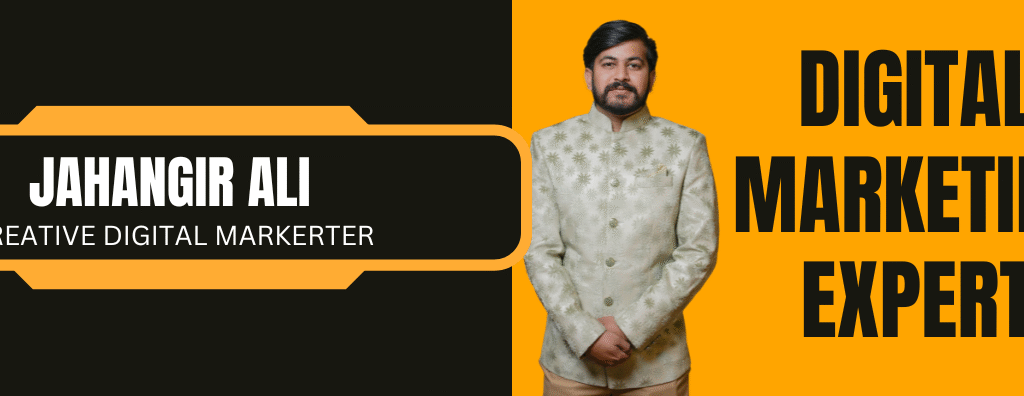In this article we are going to discuss about the best apps for Windows 11 to use in 2025. Microsoft released Windows 11 with a slew of intriguing new features and enhancements, making it an alluring operating system for users across the globe. You must use the correct software to maximize all the improvements while contributing to your productivity and efficiency.
These are the top Windows 11 Microsoft Store apps available right now, so explore our app selection and make an informed decision. We’ve covered everything from productivity and entertainment tools to customization apps.
Let’s get started!
1. Epic Games Store – Your Gateway to Gaming

The Epic Games Store has become a powerhouse in the gaming world, offering users many free games and exclusive titles that keep them occupied and entertained.
This great app gives players access to some of the best game releases and works as a gaming platform on which you can enjoy multiplayer online games with your friends and family. You can also get free games for Windows 11 and 10 quite often.

As you can see from the image above, the rating on the Microsoft Store is 4.2 stars out of 5, with 2K inputs from users. This allows us to conclude that the app has performed well for other users.
Read also:- How to make paneer rolls at home?
2. Telegram – Secure and Feature-Rich Messaging

Telegram is celebrated in the privacy community as being one of the most secure and private messaging apps, and for good reason. The encryption on Telegram is even better than WhatsApp’s and offers some other nifty features like animated emoticons and easy access to GIFs and stickers.

Telegram has received 718 ratings on the Microsoft Store and averages 4.4 stars out of 5. This confirms that most Telegram users agree with our testing team and that this is a great app to have in your arsenal for communicating freely with your loved ones.
3. Opera Browser – Speed and Versatility Combined
Opera provides an effortless browsing experience that combines speed, security, and many built-in features. Opera is made to preserve your privacy while boosting your online productivity with a clutter-free layout, an integrated ad blocker, and a free VPN.
It is the perfect option for Windows 11 users thanks to its distinctive sidebar feature, which gives rapid access to necessary functions.

Opera has 66 ratings on the Microsoft Store and averages 4.4/5 stars, which seems fair from our perspective. During our browser benchmark tests, Opera has proven to be the fastest browser on the market.
4. Microsoft 365 Personal – Unleash your Productivity

No introduction is necessary for Microsoft 365 Personal. It continues to be a crucial productivity suite for professionals and students alike because of its well-known tools, including Word, Excel, PowerPoint, and Outlook.
With its cloud integration, you may collaborate easily while accessing and editing your documents from any location.
Microsoft 365 Personal also includes 1TB of cloud storage, some unique advanced security features, and the apps we’ve all grown to love, which comprise the 365 suite.

As you can see from the image above, the Microsoft Store doesn’t show any ranking for this item but informs users about its price/year.
5. PDF X – Your Go-To PDF Editor

PDF X is one of the best free PDF editor and reader software. It covers all PDF-related user needs, including viewing files, editing them, printing, and even allowing you to annotate text sections easily.
This great Microsoft Store app fully supports PDF, PS, Tiff, CHM, Images, DjVu, DVI, Fiction Book, ODT, and even Fax files, so you won’t need to worry about compatibility.

As you can see, PDF X has 9K ratings, with an average score of 4.7/5 stars on the Microsoft Store, making it a great choice.
PDF X’s Premium version also enables users to transform PDFs to Word, PNG, PDF files, and even Word files to PDF. This software allows PDF compression, merging, and even splitting to complete the variety of possible PDF usage.
6. Slack – Team Collaboration Made Easy

Slack has real-time messaging and file-sharing features that have revolutionized team collaboration, especially during lockdowns when most people worked from home.
You can easily create and manage specialized channels for tasks, groups, or interests to enhance collaboration and reduce email clutter.

On the Microsoft Store, Slack has an average score of 3.9/5 stars and received 95 ratings. Even if the rating might seem low, in our experience, Slack is a compelling app that can help your team communicate more efficiently.
7. Trello – Organize Your Projects Effectively

Project management is made more accessible by using Trello‘s boards, lists, and a card system. This software ensures that everyone on the team is aware of their obligations while also being able to create boards for various projects and fill them with assignments.

As you can see, Trello has an average rating of 3.6/5 stars and 80 ratings, which might not reflect the efficiency of this software. I have used Trello to optimize my workspaces and was impressed with its capabilities.
I hope you understood about Best Apps for Windows 11 to Use in 2025
8. Adobe Creative Cloud – Unleash Your Creativity

Adobe Creative Cloud offers creative professionals a thorough suite of applications like Photoshop, Illustrator, and Premiere Pro.
These tools enable users to create outstanding visuals, edit and modify images, and create excellent-quality videos. The only question remains: Which of the Adobe Creative Cloud options is the app for you?

Like other apps from this list, the number of reviews and the average score doesn’t necessarily represent reality, and the same principle applies to Adobe Creative Cloud. The software only has 17 ratings and an average score of 3.5/5 stars.
I hope you understood about Best Apps for Windows 11 to Use in 2025
9. BreeZip – Simplified File Compression

BreeZip is a fantastic free file archiving option that offers even more valuable features than WinRar for Windows systems. This app is fully compatible with various archive files, including ZIP, RAR, 7-ZIP, TAR, Gzip, and others.
This app allows you to open, browse, and extract archive files easily while offering users an easy-to-use interface similar to the built-in Windows File Explorer.

BreeZip has an average rating of 4.8/5 stars, with 7K users sharing their opinion on the capabilities of this software. As we also considered during our testing, this software has some great features that should not be ignored.
The Premium version of this app adds some other useful features, like the ability to repair corrupted archive files, preview photos from archives without extraction, and even compress videos, images, and PDFs.
I hope you understood about Best Apps for Windows 11 to Use in 2025
10. Duplicates Cleaner – Declutter Your Digital Space

Duplicates Cleaner is a handy app installed on your PC, especially for users who have not formatted or cleaned up their hard drives in the last period.
This easy-to-use app automatically scans your system and identifies duplicated files, whether images, music, documents, or other file types. After the identification process, the app scans the resulting list and evidentiates all the duplicated files.

As the image above shows, Duplicates Cleaner has a total of 3K ratings, with an average of 4.8/5 stars, making it one of the best-ranked apps from this list, and for good reasons.
The Premium version of this app unlocks the software’s capability to scan for archive files, search all files regardless of their type, and set up custom scanning parameters.
Windows 11’s enhanced functionality and user interface bring users a world of possibilities. Get the top productivity and customization apps to get the most out of this operating system. Opera Browser provides a flawless browsing experience, Fortect improves system performance, Bitdefender Plus offers strong antivirus protection, and Tweaking Repair keeps your system in peak condition.
Explore the extensive selection of work, gaming, and entertainment apps to improve your experience with Windows 11
Now I hope you understood about Best Apps for Windows 11 to Use in 2025.